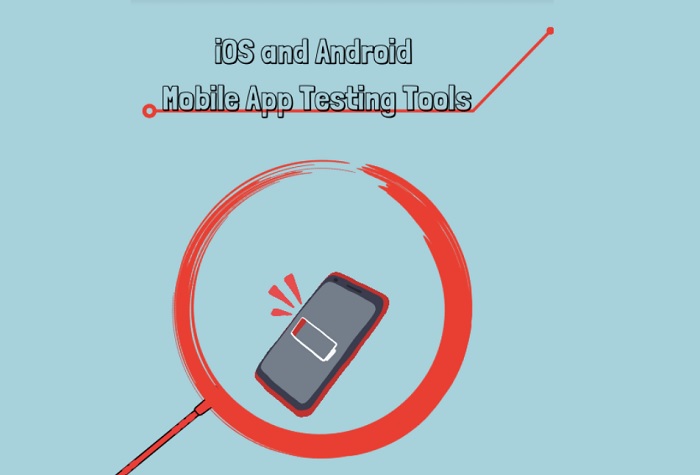For many businesses with mobile apps, testing the mobile application to ensure the quality, performance, and functionality of the app is of the utmost importance for best-reaching business objectives. Although there are various iOS and Android mobile app testing tools available from within app distribution stores, it is essential to choose the appropriate systems that are compatible with your devices and platforms and offer the best performance reports to improve the mobile application.
There are numerous mobile testing apps to choose from within the market however, businesses may rely on a local Los Angeles mobile app development company, such as https://sunlightmedia.org, to construct a mobile app that integrates the essential features and diagnostic tools to best improve your mobile app and save you more time when testing and maintaining your mobile app projects.
What are Mobile App Testing Tools?
Mobile app testing tools are applications that may be run on your mobile devices that test the functionality of other mobile apps. During a mobile app test, the technologies programmed within the mobile application run an operation to review the functionality and sequence of an apps’ test scripts. More specifically, a mobile application tester assists end-users with analyzing, planning, and implementing both manual and automated diagnostic and reporting test systems for numerous and different mobile applications.
In most scenarios, businesses will incorporate these testing apps for project planning, test and configuration management, test design and execution, bug tracking, and project collaboration and team communications. For these purposes, mobile app Quality Assurance testers rely on these mobile app testing tools to ensure the performance and continual maintenance of each owned mobile program.
Common Mobile App Testing Tools Recommendations
Choosing the correct mobile app testing tool for your specific project is imperative for positive results. Firstly, the mobile testing app may not have all of the tools to test all of the features included on one particular mobile application. Secondly, mobile testing apps should be reputable and have undergone extensive research from the app development company to ensure the testing tools operate as expected.
An important aspect to consider before choosing a mobile testing app is to use a tool that assists users with planning how the app may automatically and consistently test various functionalities of a mobile app prior to the actual testing phase. Equally important, end-users integrating mobile app testing tools into their operations may choose a program with backup systems or find alternative backup systems in case of poor testing scenarios. Lastly, it is essential to review resources, such as the top 5 benchmark test android apps to know your smartphone performance, to choose a mobile testing app compatible with other frameworks.
Common Mobile App Testing Features
Commonly, mobile app testing programs include specific testing tools for end-users. Within the User-Interface testing modules, there are test script management and automation, key-word research and performance features, Artificial Intelligence (AI) visual identification systems, centralized testing logs, and progress and status updates of app tests. Other functions with a mobile testing app are collaborative sharing and management options, real-time health checks, and multiple device test script execution.
Additionally, most mobile app testing tools include features that report tests using various programming languages, have easy installation and framework support compatibility, and API synchronization automation. Mobile testing apps may also include improvement app features that share screen reports and recordings.
Mobile App Testing Tools
Appium
As an open-source cross-platform automation testing mobile application, Appium offers testing features for desktop, web, and mobile applications. Appium supports testing across numerous native and hybrid apps across multiple devices from within one centralized interface. Incorporated within the mobile application is web drive compatible C, Java, and Python programming for users with various programming and development backgrounds. Appium is easy to install onto multiple platforms, does not require codebase access or recompiling of codes to test mobile applications, and may support numerous frameworks to integrate additional tools.
Calabash
Calabash is a mobile app testing tool for businesses to review app performance. Available for iOS and Android mobile systems, Calabash is an open-source mobile app with automation testing tools. The mobile application allows manual management of writing and executing “automation acceptance tests,” that may be performed on various mobile devices.
In more detail, the Calabash app includes separate automation libraries for testing mobile app codes for native and hybrid applications. These libraries consist of testing code that programmatically interacts with the app to offer accurate test reports. Additionally, the framework is designed for less programming extensive interactions which make working with Calabash easier for mobile app testing in comparison to alternatives in the market.
TestComplete
Developed from SmartBear, an industry leader in software test automation, TestComplete offers its User Interface (UI) automation testing tool for all businesses and individuals with mobile apps. With TestComplete, users may create, maintain, and execute test scripts for desktop web and mobile applications. Also, TestComplete is operational for both iOS and Android platforms.
Included within the mobile applications are various features of mobile app testing. This includes key-word driven test script creation, test recording, test report sharing across multiple devices, and User Interface (UI) dynamic element identification tools. This includes Artificial Intelligence (AI) and property-based visual identification and recognition mobile features. Above all, users receive status updates and testing progress for User Interface (UI) tests in real-time on desktop and mobile platforms. TestComplete is a great testing resource for UI tests from one single interface.
Summary
In summary, mobile app testing tools serve as an efficient method for maintaining the performance of an application, saving the mobile app owner more time when testing the application, and staying informed on mobile app updates and potential errors. The mobile programs may include automation and AI technologies to allow for easier mobile app testing for both experienced and beginner quality assurance testers. Lastly, businesses may significantly benefit from running tests with mobile testing apps to better understand mobile app performance and maintain productivity at optimal levels to ensure positive business productivity.
This post was last modified on August 18, 2021 2:36 PM