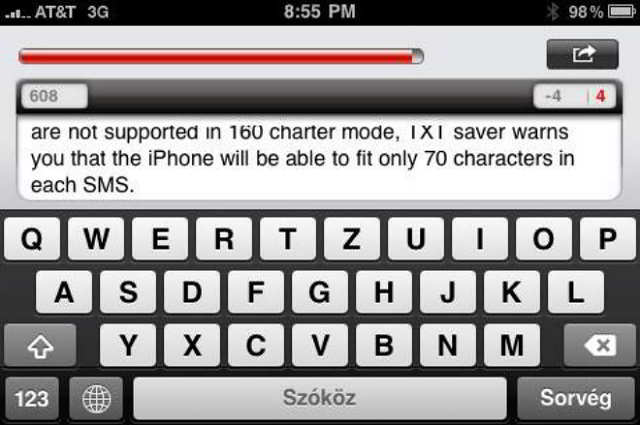Guide on how to restore deleted iPhone Text Messages and back them up.
iPhone is one of the popular models of smartphones available in the market today. Although the Android devices have the maximum market share, iPhone has its own class of users. Many phone users irrespective of their age feel more comfortable in messaging or sending text messages due to many reasons. It could be for sharing jokes, some 1 liners or some important message.
SMS or email messages are also considered as evidence in a court of law in many countries, hence, proper care should be taken to ensure that the important text messages are not deleted. Avoiding the deletion of text messages also becomes more important if iPhones are used to supplement official works.
Restore Deleted iPhone Text Messages
There are probably one or more reasons for the deletion of messages. It can be caused due to many reasons; they may get deleted when kids play with your iPhones, or when data becomes corrupt, users may lose their text messages. If your iPhone has a backup software or GMail backup, then the contacts list and the text messages are saved. However, the situation gets worst when the backups are not maintained and iPhone software gets crashes.
However, there are ways to recover the deleted text messages from iPhone and this is done quite simply by installing a new software called “text saver“. The purpose of this software is to save the text messages using iTunes. Irrespective of whether the backup software is installed in your iPhone or not, whenever, the iPhone is connected to a computer through iTunes, “text saver” saves all the data stored in the iPhone. to the computer by creating an automatic backup.
The “text saver” software can be easily downloaded and installed. Once the installation is done, the tool can easily be directed to back up the iPhone and then choose the folder where the user likes to store the recovered messages and then click on “Restore”. However, the users need to be careful about not deleting any messages after the backup is created and not to connect iPhone to iTunes, else the messages can be lost permanently. The text saver app is available for Mac and Windows.
Download TXT Saver for iPhone/iPad
This post was last modified on April 19, 2025 3:35 PM