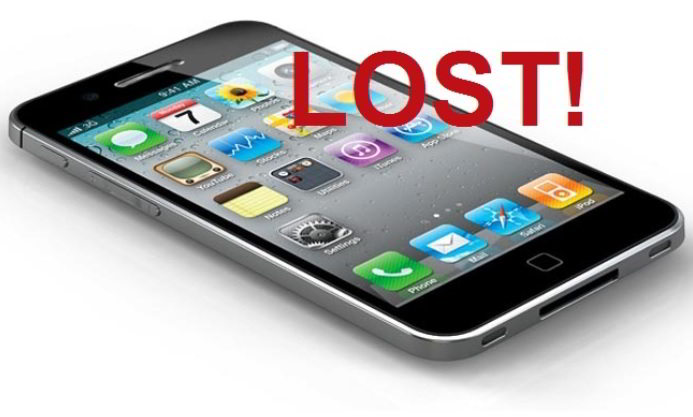Losing an iPhone can cause distress due to the personal details that can be exposed and used for criminal offenses. In the case of absence of insurance, the financial value lost is also regretful since iPhones are not exactly cheap in the first place.
Recover Lost iPhone
Luckily due to the number of iPhones being reported missing or stolen, a number of apps are now available to locate the missing iPhone or at least delete the personal data and lock the phone. These apps are easy to use and are now becoming the initial step when an iPhone is lost or stolen.
The following are the 2 apps that are widely used and provide effective results –
Find My iPhone
The most popular of all lost iPhone apps, Find My iPhone can pinpoint the exact location of the iPhone, lock the phone and even delete all data. In order to use this app, it is, however, necessary to activate it on the iPhone.
The following steps will explain how to activate the app on the phone, locate the iPhone once activated via any browser, lock the phone and wipe the data:-
- In the iPhone, go to Settings-> iCloud
- Scroll to the bottom and you will see Find My iPhone, turn it on position.
- Select Allow when prompted. Now the app is activated and is ready to be accessed via iCloud
- Open iCloud.com and enter your details. Select Find My iPhone.
- In Devices, select your iPhone. The location of the phone will be instantly shown.
- Now there is an option of playing a sound in case the iPhone is located nearby. Click the play sound option if you wish to send an alert sound to the iPhone.
- If the iPhone is still not found then the next steps are crucial since the iPhone might be stolen.
- Lock the iPhone by selecting lost mode, and then enter a password. This step will lock the iPhone and it can only be unlocked by re-entering the password.
- Wiping all data is a step that should be used only when you are certain that you may never find your iPhone. Select Erase iPhone data and app will ask for confirmation. Select Erase once again, this will delete all personal data.
Using Gadget Trak App
Gadget Trak is a paid app that is considered to be well worth the price. The application once installed automatically locates the iPhone through sophisticated measures that even the thief may not tamper with. The app is inclusive of a camera support which can take snaps of the person who is in possession of your iPhone.
The best thing about the app is that once the iPhone is reported missing the settings will be barred from use and hence no changes to the software can be made in case the thief tries to hack the iPhone. The app also sends a series of highly accurate location reports that pinpoint the exact location. Even professional iPhone hackers and thieves will have trouble cracking this app.
Recommended Tips: backup iPhone to computer beforehand so that you can restore photos, music, videos, etc. immediately if you get iPhone lost
So we hope that you get your stolen iPhone back using the above-mentioned apps.