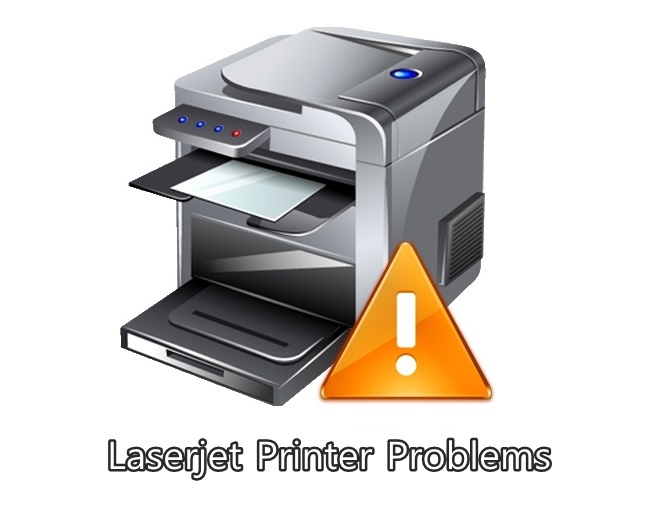None of the businesses can live without printing services but laserjet printers may pose some common problems to the user which must be tackled on an immediate basis. Annoying issues related to such printers can frustrate the client and you should focus on fixing the printer errors that are often displayed on the screen. Here, you will be able to learn the 10 most common issues related to laserjet printers and how to fix them quickly.
Common Laserjet Printers Problems
The following are the major and common Laserjet Printers problems and along with a solution on how to fix it –
Paper Jams
The most common causes of paper jams in Laserjet printers include worn rollers, use of wrong paper type or standard and grime, dirt or dust accumulation.
- The printer should be cleaned at regular intervals by yourself or an expert.
- A preventative maintenance kit should be installed in the printer so that rollers are regularly replaced.
- A paper type that is being used by you in the printer must match the standards and recommendations of a specific laserjet printer. This can be matched by reading the printing manual offered to the consumer at the time of purchase.
50.4 error message
This problem in the printer will occur if a printer is facing issues with the power supply.
- You should always plug the printer into the wall rather than plugging it into a power strip or UPS.
- It should be noted here that your printer will need power surges to sustain warm fuser assembly for which it should never be plugged into UPS.
- If nothing of the above-mentioned tips work, simply call for the expert.
Faded page after printing
Such problems occur in some special cases –
- When Economode is turned on in the printer
- When settings of the print density are low
- When the toner is going empty
Solutions
- Economode should be turned off if it is On.
- Shaking the toner well will redistribute the fuel and it can solve this problem. But, toner cartridge replacement is the perfect solution in most cases.
- Analyze the settings of print density which must be increased, if it is set low.
- Simply call the technician if everything fails to fix the issue.
- Toner fails to stick to smears or pages
- The Toner cartridge may have gone defective which needs to be replaced.
- Fuser assembly may also be defective and needs quick replacement or repairing.
- Clean the printer if toner has spilled into the printer.
Printer Drivers Problems
If printers are older and operating systems are undergoing regular changes or up-gradation, you will have to change or load new drivers for printing purposes. In such cases, it is much better to read the printer manual and know about the possible compatibility of OS which is supported by a specific version of the printer.
79 error
In case your printer displays a 79 error, it might be related to the network print server which needs instant troubleshooting.
- First, you should remove all the pending jobs of the printer after visiting the Start Menu > Print Server.
- It may also occur due to the failure of the add-on component of the printer which must be tackled with efficacy. It is better to remove all add-ons such as the RAM module or MIO card and then each of the add-ons should be added back to the print server to find the faulty element.
Envelop printing has become trouble for you
- Make sure that envelope adhesive can easily withstand the fuser heat otherwise it will come out already sealed.
- Also, ensure that all envelopes fall close to 20lb in terms of thickness and weight.
- In case you are getting wrinkled envelopes, the paper path is too narrow or stiff for the object. For this, allow the rear side of the printer for envelope exit.
Printer Ghosting
This problem occurs when you see a different and unwanted lighter pattern printed on the copy of your image. It usually occurs due to a bad power outlet and faulty imaging kit or drum.
- You should try to install a new printer with the same outlet to find whether the same problem repeats. Call for the expert to check outlet voltage and fix this issue.
- If the drum or imaging kit has gone faulty, get it replaced with the help of a technician.
Automatic Change in Printing Tray
- Check for the printing settings on the PC about the tray and change it to the desired location after visiting Printing Properties > Tray selection source.
- Ensure paper size completely matches the requirements mentioned in the control panel.
Picking of Multiple or all Paper Sheets from Tray
- This problem might occur due to wet paper sheets and thus; you should ensure that the paper set is stored properly and has been fanned before putting it into the tray.
- The Paper separation pad may have worn out or reaching the end of its life which needs to be replaced immediately.
So those were some of the common laserjet printer problems and guide to fix them.
This post was last modified on June 19, 2022 9:19 AM