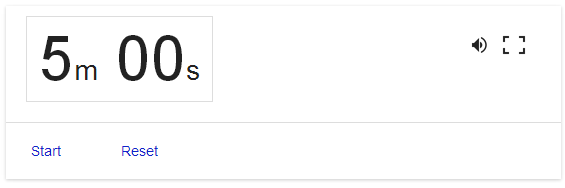Most people use the Google search as a tool to delve into the vast information available on the web. Google as a search engine has perhaps been the most globally in-focus phenomenon marking the manner in which use of internet has grown. But do you know that the Google Search can have other uses than its conventional one? You can set timers on Google Search as well. This feature is not new- it was introduced in the latter part of 2013 when it was first discussed by Dan Graziano in one of his posts- but then a few days later it disappeared without Google making any official announcement on what went wrong and whether the timer feature would ever return as part of Google Search functions.
Now it’s back again as part of the useful ways Google Search can be used. The feature was found active over Google.com just a week back. It is really quite simple to set the timer. You have to type in the word ‘timer’ on the Search query and wait. In a few minutes Google starts off a timer for the time requested by you. This feature lets you take the Google Timer to a full-screen mode which you can get when you click onto the timer box icon. In addition to this the web page will have to be left open, albeit in a minimized state as long as you want the timer to run.
But if its so simple why do you need Google to run a timer at all? You may be accessing the internet and be on Google through your smartphone, tablet or smartwatch. While most of these devices and many others offering a smart function nowadays have a timer feature either installed as part of the basic software or in form of an app that can be installed after downloading it there are however certain devices like the Mac where you won’t find any. So instead of browsing through the network for getting a timer on and working you can simply get to Google.com and have the Google Timer started. Saves a lot of time in making another and unnecessary installation!
Google Timer is also available for free download via Google Chrome WebStore and it runs offline as well.