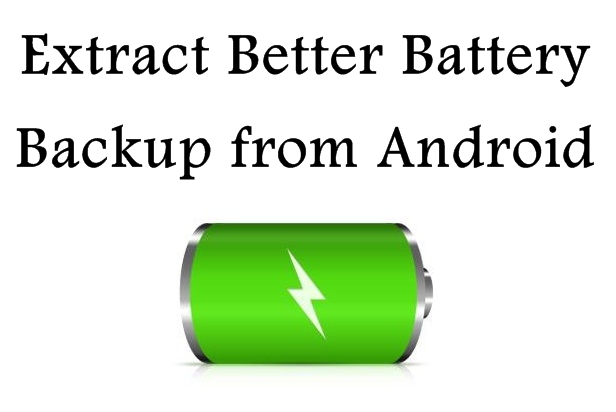As today we all are living in the age of Globalization in the 21st century, cell phones have become a very integral part in our day-to-day life. It seems that we all are addicted to cell phones.
Android phones have captured the whole market in a short span of time of about a year or so. We carry our cell phone wherever we go, be it near or far. Android phones provide us with various applications which are very useful in multiple ways. But if you have an Android phone whose battery lasts for more than a day then you should consider yourself extremely lucky because battery life is the only problem associated with Android phones! Here is a list of things that’s responsible for eating up the battery.
Smartphones are bound to consume ample amount of battery and maximum you get 1-2 days of battery life on normal usage. You can extend the battery life by performing some tips which we have mentioned here –
Accounts and Sync
If e-mail is a priority for you, keep only email. If the rest isn’t important, don’t enable auto sync all the time. Because if auto sync on for all your applications and services, you significantly suck up the juice in your battery by using it this way. You can simply turn off syncing for other options such as Facebook, Twitter etc. unless it’s urgent. For example, you don’t need to know the weather every minute; so update it once in 5-6 hours. Thus, this helps in improving the battery life from this aspect at least!
Adjusting Display Settings
This is another aspect that eats away the battery during mobile run. Display setting includes the brightness option which is the main cause of battery drain. One should keep brightness as low as possible, i.e. below 50% as this will help the user to improve the battery life and solve battery related issues. This option eats away most of the battery as this consumes battery whenever the screen is on. Display often consumes more than 50% of the battery!
Applications That Monitor Battery Usage
There are various applications available on Play Store that helps monitoring battery usage. There are widgets available which gives you a track of the percentage of battery remaining. There are applications that help you know about the person who has called you! There are applications available which helps you monitor much stuff that requires a PC. There are applications available to kill the unwanted applications running in background which drains the battery. Thus, such applications help improve the battery life of the cell phone which you are using.
Some of the popular Android battery monitoring apps are –
Wireless and Networks
This is another part which consumes lot of battery during the use because it includes downloads done using the cell, viewing videos etc. If mobile network is kept active then the battery dies away quickly. It is better to use Wi-Fi over mobile network since it is efficient. Wi-Fi does not consume much battery and does the same work as that of mobile network; therefore it is preferred over mobile network.
Thus, the following mentioned above are some ways in which you can improve the battery life of your Android cell phone.