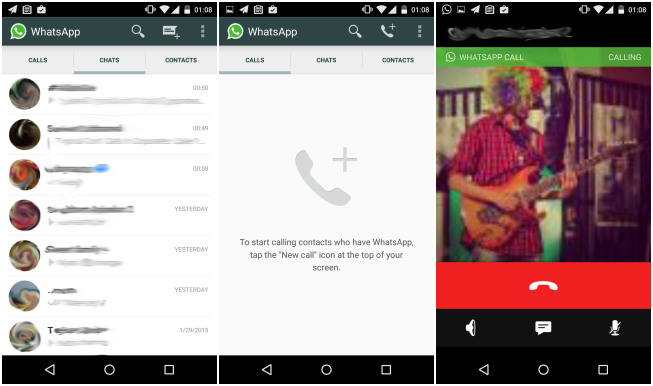This guide explains on how to get WhatsApp Calling feature on Android Phone by downloading the WhatsApp Call APK or requesting an invite.
Free WhatsApp Calling has been rumored since a long time and now it’s becoming official to people. This much-anticipated feature was only available for Android Lollipop users and with some tweaks you can enable WhatsApp Call on Android phones without the need of 5.0 version on it. Now there is no need to go through such dirty tricks as WhatsApp Call feature is now officially rolling to almost all.
How Do I get WhatsApp Call on my Phone
WhatsApp Call is now available to all the WhatsApp users on their Android device. You can get it with an ease but we have come up with steps on how to do it to make the process of enabling calling on WhatsApp easier.
Enable WhatsApp Call Feature
To enable free-calling on WhatsApp you will not need Android 5.0 Lollipop version nor you will need rooting on your device. The following things should be performed –
- Download the Latest WhatsApp Version from the official site. You should ensure that it’s the version 2.11.552 and higher.
- Now take the backup of your WhatsApp data, in case if anything is lost, it can be recovered back.
- Install the downloaded APK on your phone, making sure that App Installation from Unknown Sources is selected Under Settings.
- Restore the backup if any found.
Also Read – WhatsApp Alternatives
For some people WhatsApp call is available on Invite basis but some are able to get WhatsApp Call by default. The invite system did worked for certain people but that window is now closed.
Update
The app is still not the perfect one. Call feature was first available on the basis of invite but it soon closed. For those who have got the invite, they should be able to invite other people as well. Also people are mistaking the normal call button for the new WhatsApp free call wherein calls are routed to mobile network and are charged.