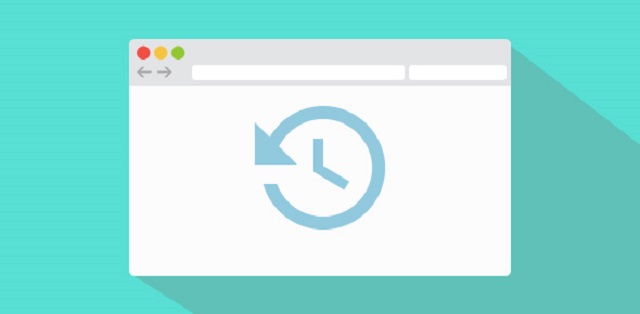How to erase browser history on Android browsers like Firefox, Chrome and Opera Mini along with Android stock browser.
Browser is a widely used feature in most smartphones and we see and just like all fingers in your hands are not of the same size, people have their own preferences while choosing browsers. People like me would like to go with a faster Google Chrome browser and some would typically stay with a stock Android browser. Also apart from those two other popular browsers widely in use are Firefox and Opera Mini.
Deleting Android Browser History
Advices Academy solely receives 55 % of total visitors via mobile devices like all smartphones & tablet PCs. There are a few advantages of deleting the browser history and importantly it makes your browser load faster. The stock browser on your Android is named “Browser” which comes pre-installed on all Android devices. Browser for mobile has included a lot of many functions and features and every version release brings in new and innovative features. One of the important capabilities added to the present generation of Android browsers is the capability to delete the browsing history.
Everyone wants to perform some basic functions and relating to the Android browser we have put up tips on how you can delete the browsing history. Here in this guide, I have put up a guide on how you can delete history on most used Android browsers like Firefox, Chrome, and Opera Mini along with Android stock browsers.
Delete Browser History: Android Default Browser | Firefox Browser | Chrome Android | Opera Mini
Delete Android Browser History
Following is the procedure to delete the Android browser history –
- Open Android browser and by default, it will open homepage.
- Tap on Menu button and go through Settings.
- Now tap on Privacy & Security.
- Under Privacy & Security tap on Clear History.
- Oops! You have a pop-up. Now tap on the OK button to delete the history.
- Here is how to delete the Android browser history video guide –
Delete Firefox Android Browser History
The following is the process to delete all the Firefox browser history on Android phones –
- Open the Firefox browser on your Android device.
- Tap on the Menu button and go through Settings.
- Now tap on Clear Private Data.
- Select all different options that you want to delete. The Firefox here gives options to delete your download history, cookies, active logins, cache, saved password, offline website data, and site preferences. And once you have deleted history don’t regret it, so make a wise choice.
- When you have selected the desired options, tap on Clear Date.
- Here is the video tutorial to delete Firefox browser history-
Delete Chrome Android Browser History
The following is the process to delete all the Chrome browser history on Android phones –
- Open the Chrome browser on your Android device.
- Tap on Menu and go through Settings among the options listed.
- Under the Advanced tap on Privacy.
- Tap on Clear Browsing Data.
- Now select the highlights options like browsing history, cache, cookies, site data, saved passwords, autofill data, and then select the Clear option.
- This video tutorial shows what we have written in text above –
Delete Opera Mini Android Browser History
The following is the process to delete all the Opera Mini browser history on Android phones –
- Open Opera Mini browser and click on the Opera icon on the right side bottom bar.
- Among the various icon opened tap on History top open History of all sites visited.
- Tap on Clear All to delete the browsing history.
- A popup will be shown and you just need to tap on Yes to delete the entire browsing history.
- Here is the video showing deletion of Opera Mini browser app history –
That will delete the Opera Mini browser history.
Also Read – Best Android Tips @ Tricks
If I have missed any browser that you are currently using and need help then please let me know via comments here, I will certainly add it up here.
This post was last modified on January 27, 2022 2:32 PM