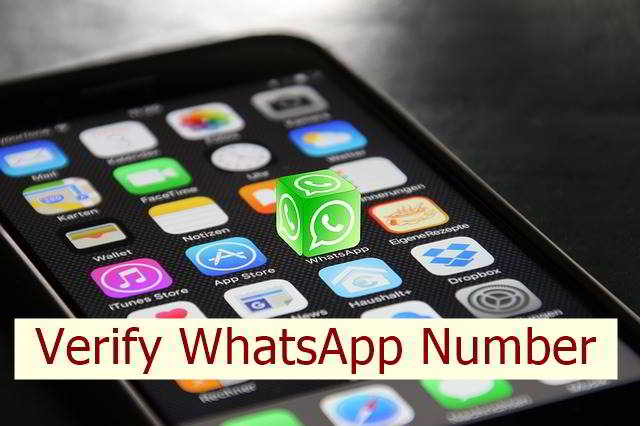Verify Whatsapp Phone Number: In this guide check out how to Verify WhatsApp Phone Number when SMS verification failed to verify.
Downloaded WhatsApp and ready to get it installed on your smartphone device or tablet? Many people face problems when they’re on verification stage for using
Verify WhatsApp Phone Number
Follow the process mentioned below in order to Verify WhatsApp Mobile number:
- Check if the correct number of phone has been entered. Do this by typing country code on box at left and enter phone number on box at right. Extra 0s should not be added to the number.
- Make sure the device is internet-connected by cellular data, EDGE, Wi-Fi or 3G service. Verification may suffer hiccups if you’re trying this on roaming.
- Reboot the phone.
- Delete the current version and download, reinstall the latest WhatsApp version.
- Shoot off a test SMS from phone to the phone number in exactly the same manner as it shows inside WhatsApp along with the country code.
- If SMS service is slow and test SMS is received after a while you should re-initiate the steps for verification and let progress bar finish up. This step can sometimes take up to 10 minutes.
- In case verification fails due to time running out you’ll find an option on the screen that requests a phone call.
- Choose this option, wait for several seconds for the phone to start ringing and answer the phone.
- An automated voice-call verbally tells you the exact activation code. Type this code in to verify WhatsApp.
These steps are not to be tried on an Android-based PC or emulators. Sometimes problems during verification occur when certain apps running on device prevent the incoming calls or text.
So make sure any call-blocking app or feature is disabled and the phone is receiving calls.
Any text-message interceptor like Handcent or TextSecure should also be disabled and so should task killer apps like ‘advanced task killer’.
Also Read:
➡ How to Scheduled WhatsApp Messages
So, that was a simple guide on how to verify WhatsApp phone number.