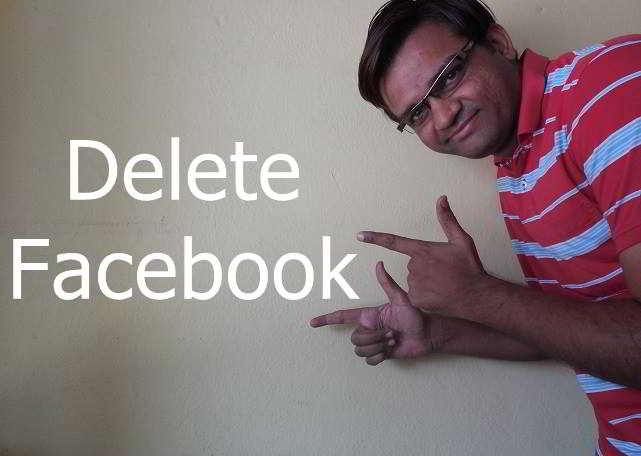Backup Deleted Facebook Photos: Guide to easily backup Facebook pictures, backup Facebook videos and friends list.
Not updating smart tricks on Facebook can make you feel apologized many times. It happens often when people want to check again some important texts, videos or messages sent by their friends but they find that they have already deleted them. If you are also looking for an excellent trick for retrieving the deleted messages from Facebook, you need nothing but to understand the process of backing up Facebook texts.
Facebook offers an awesome feature to users to which many people are not aware. Well, it is possible for you to retrieve back a lost data as Facebook archives the information which can also be downloaded.
Backup Deleted Facebook Photos
Whenever you delete a message from Facebook unintentionally or you are in search of a deleted text for urgent information, just follow the guidelines mentioned below–
- Open General Account settings in Facebook.
- After opening general account settings, you will find an option, ‘download a copy of your Facebook data’, and click on this option.
- Next to see is the download archive button, clicking on that button will lead you towards a security step where you need to enter your Password to continue.
- As soon as you enter your Facebook password, you need to submit and you will see a download link from where your Facebook data is sent back to the email id which is linked to your FB account.
- If your email id has been opened already, refresh the page and check your mail. A mail will be found in your inbox bearing the downloading link which is ready to offer you the whole data that was deleted.
- So, now it’s all set for you to get access to your lost FB data. A zip file will be downloaded that needs to be unzipped. That’s how; you will get access back to your friend list, videos, messages, pokes and all. As the file you download will be in HTML format, you will have to double-click on the file to open it.
Also Read – 10 ways to Detect Fake Facebook Account
So, this is how you can retrieve data from your Facebook account. This trick can help you a lot when you want to get back some really important information which has been deleted by you by mistake. Also, sharing this ultimate idea with your friends will make you star in your friend circle.
This post was last modified on December 18, 2022 10:26 AM