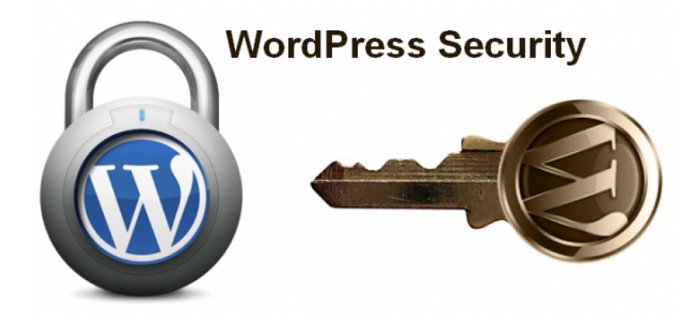Check the best Security plugins for WordPress blog available for free download.
Some of the common security threats which are experienced by hackers hacking the account, incorporating malicious code and do spam attacks in the blogs.
Best Security Plugins for WordPress Blog
There are many other dangers which a blogger can experience if they do not install the best of the security plugins for their WordPress blog. Mentioned below are some of the security plugins which can prove to be useful for the webmaster.
Simple Backup
Simple Backup security plugin helps the users to create a backup of their WordPress website. It creates a special directory in the root of the WordPress directory where the backup files are saved. The directory created is called simple-backup which will store the backup files of WordPress. Mostly the backup files are created automatically; however, if the error messages are received, then the user is required to create the directory manually.
By creating a backup of the website, the webmaster can save the files which might get damaged by intruders. Simple Backup plugins are available in three types – free, ultra and developer.
Features like Backup of WordPress files and WordPress databases, manual backups, database and WordPress optimization are common with all the types of Simple Backup plugins. However, features like automatic/scheduled optimization and backups, email confirmation when the backup is complete, and priority and developer support license is not available in the free version.
The Ultra and Developer version of Simple Backup is available at a competitive price. Simple Backup requires PHP 5.2 or higher version, WordPress 3.3 or later version, Linux type server, MYSQLDUMP and software for compression of files.
Login Dongle
Hackers can hack the passwords, but it is really difficult if the users provide personal security questions as they are unknown to many and provides a smooth login. Login Dongle plugin works awesome with WordPress blogs. The users can set a security question which any person is required to answer when they log in to the webmaster’s account.
The security question is also known as challenge/response which provides an extra layer of security to the users. The login page remains unchanged. Users get a prompt where the security question is asked. Intruders or hackers will never understand the actual login process and guess how to answer the security question.
Login Dongle also protects the computer or browser if they are programmed to save login form automatically. Login Dongle is compatible with any other plugins and available in Spanish and Turkish along with English.
Ask Apache Password Protect
Ask Apache Password Protect plugin is a different type of plugin and is unique in its way that it does not work at the application level but at the network level. This plugin works before PHP at the network level. The plugin is especially being designed to stop attackers from exploiting the vulnerabilities in the blog which is usually observed in any hacked site.
This particular plugin has a built-in Apache Server Security which makes the blog protected against any kind of malicious payload. The plugin can also block spam and other malicious requests which can further reduce the chances of damaging CPU, memory and database resources.
It allows the users to password protect the blogs using HTTP basic authentication or HTTP digest authentication. This is one of the best plugins which help to secure the webmaster’s blog. Ask Apache Password Protect plugin requires Apache web server and web host support for .htaccess files.
Exploit Scanner
Exploit Scanner plugin looks for any malicious activity in the WordPress files and databases. Exploit Scanner also examines the other active plugins for any unusual filenames. The plugin does not delete anything. It lefts everything to the user to make a decision if he wants to delete the file or keep in the WordPress blog. The plugin does not stop anyone from hacking into the site; but helps the user to find any uploaded or compromised files which a hacker may have done.
The Exploit Scanner is good enough to detect any spam links or codes which a spammer may have sent by commenting on blogs. These spam links are not seen by the users, but they are caught in the search engines. Exploit Scanner is capable to do this kind of searching which can be done in files and database together or separately.
Sideways8 Custom login and registration
Sideways8 is being designed for WordPress 3.3 and newer versions. This plugin helps in presenting the site in a much better manner. Sideways8 helps the users to hide login and registration information from the WordPress page. Additionally, the visitor of the website will not be able to see the password reset page of the respective WordPress website.
Sideways8 is highly compatible with any of the other WordPress built-in functionality and the logout link still functions as it should work. However, if the users still want to add these contents in his WordPress page, he can do so by changing the settings.
Acunetix WordPress security plugin
Acunetix WordPress security plugin is a must-have tool if you are looking for providing the best security to the WordPress. The plugin successfully monitors the WordPress website using WordPress security weaknesses which hackers may exploit them.
Apart from monitoring the website, it also tells the users on how to fix this. Some of the silent features of Acunetix plugin includes removal of error information on a login page, automatically adding index.php to WordPress directories, removal of Really Simple Discovery meta tag, disable error reporting of a database, PHP error reporting, etc.
The plugin also provides strong password generator which can help to protect the WordPress from brute force attacks.
WordPress Antivirus
Antivirus for WordPress is an easy to use tool which protects the blogs against malware and spam injections. The plugin also warns the users of any possible virus attacks. Other silent features of this Antivirus for WordPress include virus alert in the admin bar and cleaning up after plugin removal.
This plugin provides multi-lingual support and sends daily email notifications for the scanning done. This free plugin requires PHP 5.1 and a minimum WordPress version of 2.8.
WordPress HTTPS (SSL)
If you are looking for a plugin which provides all in one solution of your WordPress page. Whether it is private or shared SSL, force SSL per page option, admin panel security or partially encrypted error solution, WordPress HTTPS (SSL) provides a complete solution of all the requirements. It is an important tool which helps in securing the WordPress page. Available for free of cost.
Anti-Spam Plugin
Spammers are all around and they not only intended to fill your inbox with unwanted mails, but also steal personal information from you. Spam in the comments can be deteriorating and spoils the image of your blog.
The Anti-Spam Plugin blocks the spam in the blog’s comments without the users or admins being noticing it. This free plugin is easy to use and starts working as soon as the user installs it. It does not have any CAPTCHA, no moderation queues. The no CAPTCHA feature of this plugin enables the bloggers to receive more comments. Just install the plugin and forget about spamming.
Theme Authenticity Checker
Theme Authenticity Checker enables the moderator to scan all the theme files and hunts for any potentially suspicious or unwanted code. TAC finds out any unwanted code hidden in the themes and is a great tool to avoid any kind of unwanted advertising.
It quickly determines the theme code cleanup. TAC is also a free plugin and requires WordPress 3.0 and above versions.